
Dropbox has been a popular cloud storage and file-sharing service for many years. However, with the increasing demand for secure and reliable data storage, many users seek better features, security, and pricing services. Whether you are looking for a lower-cost solution, more advanced features, or enhanced security, there are several Dropbox alternatives that you can consider.
In this article, we will review the top 12 services that are better than Dropbox. We will cover both traditional alternatives and new storage solutions based on blockchain technology. We will also discuss the encryption and security features offered by each service and compare their pricing and reliability.
With the rise of cloud storage, there are many companies that offer similar services to Dropbox. Some of them have been in the market for a while, while others are just entering the market. Our goal is to help you choose what works for you. Find alternatives to Dropbox that suits your needs.
We will cover popular alternatives such as Google Drive, Microsoft OneDrive, and iCloud, as well as newer services like Arweave and Sync.com. We will also dive into more secure options like SpiderOak and Mega, and self-hosted solutions like Nextcloud.
Finding the right cloud storage solution is essential. Read this post; and you will find all the information you might need to find the best Dropbox alternative for your needs. So, let’s dive into the subject. Let’s talk about the top 12 services that are better than Dropbox.

Google Drive – Best for Collaboration and Integration with Google Suite
Google Drive is a well-known cloud storage and file sharing service that is widely used by individuals and businesses alike. It is one of the most popular Dropbox alternatives and offers similar features like file synchronization, collaboration tools, and automatic backup. However, there are several reasons why Google Drive is considered a better alternative to Dropbox.
One of the main advantages of Google Drive over Dropbox is its pricing. While Dropbox offers only 2GB of storage for free, Google Drive provides 15GB of free storage. This means that you can store more files and data on Google Drive without having to pay for additional storage. Additionally, Google Drive’s paid plans are more affordable than Dropbox’s, making it a cost-effective solution for businesses and individuals.
Integration with Google Services
Another advantage of Google Drive is its integration with other Google services like Google Docs, Sheets, and Slides. This means that you can easily collaborate on documents, spreadsheets, and presentations with other users in real-time. This feature is certainly useful if you rely on Google’s suite of productivity tools.
Google Drive also offers better search capabilities than Dropbox. With Google’s powerful search algorithm, you can easily find files and folders based on their names, content, or keywords. This feature is valuable indeed; especially if you have a large number of files on your drive.
In terms of security, Google Drive also offers strong encryption to protect user data. It uses the same level of encryption as Dropbox, but it also provides additional security features like two-factor authentication and advanced phishing protection.
Overall, Google Drive is a reliable and cost-effective alternative to Dropbox. Its integration with other Google services, better pricing, and superior search capabilities make it an excellent choice for both individuals and businesses. If you’re looking for a Dropbox alternative, Google Drive is definitely worth considering.

Microsoft OneDrive – Best for Microsoft Office Integration and Seamless File Management
Microsoft OneDrive is another popular cloud storage and file sharing service that is often compared to Dropbox. There are several key benefits that make Microsoft OneDrive a better alternative for some users.
One of the main advantages of Microsoft OneDrive is its integration with the Windows operating system. If you’re a Windows user, OneDrive is already built into your system, making it incredibly easy to access and use. This also means that you can easily save files to OneDrive directly from your Windows applications, like Microsoft Office, without having to open the OneDrive app separately.
Pricing
Another advantage of OneDrive is its pricing. Like Google Drive, OneDrive offers more free storage than Dropbox, with 5GB of free storage included with every account. It also offers several paid plans, including a Microsoft 365 subscription that comes with 1TB of storage and access to other Microsoft services like Word, Excel, and PowerPoint.
OneDrive also offers advanced collaboration tools that make it easier to work with others on shared documents. For example, you can share a document with someone and set permissions to allow them to edit or simply view the file. You can also see who has made changes to a document and revert to an earlier version if necessary.
In terms of security, OneDrive also offers strong encryption to protect user data. It uses the same level of encryption as Dropbox and Google Drive, and also offers two-factor authentication to prevent unauthorized access.
Overall, Microsoft OneDrive is a great alternative to Dropbox, especially for Windows users who want an easy-to-use and affordable cloud storage solution. Its integration with the Windows operating system, better pricing, and advanced collaboration tools make it a top choice for many users.

iCloud – Best Cloud Storage for Apple Devices
When it comes to cloud storage solutions, Apple’s iCloud is another alternative to Dropbox that is worth considering. While it is a relatively newer service compared to Dropbox and other competitors, it offers a number of benefits that may make it a better choice for certain users.
One of the coolest competitive advantages include iCloud’s seamless integration with Apple devices. Are you an iPhone, iPad, or Macbook user? Then you likely already have iCloud built-in, making it incredibly easy to use. You can access your iCloud files from any of your devices, and changes made on one device are automatically synced to all the others. This is definetely an option for those who rely heavily on Apple products for their daily work and personal use.
Ease of Use
Another benefit of iCloud is its ease of use. The service is designed to be user-friendly and intuitive, with a simple and clean interface. You can easily upload and share files, create folders, and collaborate with others on documents.
In terms of security, iCloud also offers strong encryption to protect user data. It uses end-to-end encryption for all data stored in iCloud, which means that only you can access your files, even if they are stored on Apple’s servers. You can also activate the two-factor authentication (for additional security).
One potential downside to iCloud is its pricing. While it offers 5GB of free storage, which is the same as Google Drive and OneDrive, it can be more expensive than other services if you need additional storage. However, if you already own multiple Apple devices, the added convenience of using iCloud may be worth the extra cost.
Overall, iCloud is a great alternative to Dropbox for Apple users who value convenience and ease of use. Its seamless integration with Apple devices, user-friendly interface, and strong security make it a compelling choice for many users.

Box – Best for Business Use and Secure File Sharing
Box is another cloud storage solution that is worth considering as an alternative to Dropbox. It is a cloud-based content management and collaboration platform. This platform offers a wide range of features and benefits for both personal and business use.
One of the coolest features of Box is its collaboration tools. Box allows users to collaborate on documents in real-time, making it easy to work with colleagues, friends, or family members on projects. You can create shared folders, invite collaborators, and track changes and updates to the files.
Another great feature of Box is its security. Box offers enterprise-level security features, including two-factor authentication, encryption, and data loss prevention, which ensures that your data is always safe and secure. The Box service is also HIPAA compliant, making it a great choice for businesses in the healthcare industry.
Integration
Box also offers integration with other popular business tools, such as Microsoft Office, Google Workspace, Salesforce, and Slack. This allows users to easily access and work on files from within these other tools, making it easy to manage all of your work from a single platform.
Box also offers mobile apps for iOS and Android, which makes it easy to access your files and collaborate with others on-the-go. The mobile apps offer the same functionality as the desktop version of the app, allowing you to work on files from anywhere.
One of the biggest advantages of Box over Dropbox is its pricing model. Box offers a free personal plan that includes up to 10GB of storage, and its paid plans are more affordable than Dropbox for businesses. Box also offers unlimited storage on its Business and Enterprise plans, which makes it a great choice for users who need a lot of storage space.
Overall, Box is a great alternative to Dropbox for users who value collaboration tools, strong security, and integration with other business tools. Its pricing is also more affordable than Dropbox for businesses, making it a compelling choice for many users.

Amazon Drive – Best for Amazon Prime Members and Unlimited Photo Storage
Amazon Drive is another cloud storage solution that is gaining popularity as an alternative to Dropbox. It is a part of Amazon Web Services (AWS), which is the largest cloud computing platform in the world.
One of the key features of Amazon Drive is its integration with other Amazon services. Are you are an Amazon Prime member? Cool. Then you get unlimited photo storage and 5GB of storage for videos and other files. Amazon Drive also integrates with Amazon Music, which allows you to store and stream your music collection from the cloud.
Mobile Apps
Amazon Drive also offers mobile apps for iOS and Android, which makes it easy to access your files and photos on the go. The mobile apps offer automatic backup for your photos and videos, and you can also upload files from your phone to Amazon Drive with just a few taps.
Another great feature of Amazon Drive is its security. Amazon Drive offers strong encryption for your files, and it also has multi-factor authentication for added security. The Amazon Drive service is also compliant with a number of regulations, such as HIPAA and GDPR, which makes it a great choice for businesses that need to store sensitive data.
Amazon Drive also offers a range of pricing plans, starting with a free plan that includes 5GB of storage. Its paid plans are more affordable than Dropbox, and they offer more storage space. You can also add additional storage space to your Amazon Drive account if you need more space.
Overall, Amazon Drive is a great alternative to Dropbox for users who are looking for an affordable and reliable cloud storage solution. Its integration with other Amazon services and strong security features make it a compelling choice for both personal and business use.

Sync.com – Best for Zero-Knowledge Encryption and High Security Standards
If you’re looking for a secure and privacy-focused cloud storage solution, Sync.com could be the perfect Dropbox alternative for you. Sync.com offers end-to-end encryption for all data stored on their servers, meaning only you have access to your files. The company also takes a zero-knowledge approach to your data, meaning they cannot read or access your files under any circumstances.
In terms of features, Sync.com offers all the basics you would expect from a cloud storage service, including file sharing, syncing, and backup. However, the service really shines when it comes to security and privacy. All data gets encrypted. This happens before the data leaves your device; and the files remain encrypted in transit and at rest. Sync.com also offers two-factor authentication for added security.
Expiration Dates
One of the unique features of Sync.com is “expiration dates” for shared links. This is especially useful if you’re sharing sensitive information or files that you only want to be accessible for a limited time. You can also password-protect shared links for added security.
Another benefit of Sync.com is its user-friendly interface. The service is easy to use and navigate, with a clean and simple design. Sync.com offers apps for Windows, Mac, iOS, and Android, making it accessible on a wide range of devices.
In terms of pricing, Sync.com is competitive with Dropbox and other cloud storage services. The service offers a free plan with 5GB of free storage; with paid options, the plans begin at $8 per month for 2TB of storage. Sync.com also offers a generous referral program, allowing you to earn free storage space by referring friends and family.
For secure and privacy-focused alternative to Dropbox, Sync.com is perfect. With its end-to-end encryption, zero-knowledge approach, and user-friendly interface, it’s a great option for anyone who values their data privacy and security.

pCloud – Best for Lifetime Plans and High Customizability
pCloud has been around since 2013. It offers an impressive set of features that makes it a strong competitor to Dropbox. In fact, pCloud has been recognized as one of the best Dropbox alternatives in the market today.
Perhaps the biggest advantage of pCloud is its security features. It offers client-side encryption; this means that your data, your files are encrypted before they even leave your device. Thus, it is virtually impossible for anyone to access your data without your permission, including pCloud themselves. Additionally, pCloud offers a zero-knowledge privacy policy, which means that only you have access to your files, and they cannot be accessed by anyone else, not even pCloud staff.
Cross-Platform Compatibility
Another key feature of pCloud is its cross-platform compatibility. pCloud works seamlessly across all major platforms, including Windows, Mac, Linux, iOS, and Android. Thus, you can access your files from anywhere, on any device, at any time.
pCloud also offers generous storage plans. Its free plan offers 10GB of storage, which is more than Dropbox’s free plan. If you need more storage, pCloud has several affordable plans, including a lifetime plan, which is a one-time payment that gives you access to pCloud’s features for life.
In terms of collaboration, pCloud also has you covered. It offers shared folders, which makes it easy to collaborate on files with others. You can also give different levels of access to the folders, so you can control who can edit, view, or upload files.
Finally, pCloud offers a feature called pCloud Crypto. It is a separate subscription that allows you to add an extra secure layer of encryption to your files. This is ideal for those who are looking for an extra level of security for their sensitive data.
Overall, pCloud is a robust and secure cloud storage service that offers many features that are comparable, and even better than, Dropbox. If you’re looking for excellent security (top security), cross-platform compatibility, and affordable plans, then pCloud is definitely worth considering.

Tresorit – Best for End-to-End Encryption and Secure Collaboration
When it comes to cloud storage, security is a top concern for many users. This is where Tresorit comes in, as it offers a higher level of security than many other cloud storage services on the market, including Dropbox.
One of the main features that sets Tresorit apart is its end-to-end encryption. This means that your files are encrypted on your device before they are uploaded to Tresorit’s servers, and can only be decrypted by you or your designated collaborators. Tresorit also uses zero-knowledge encryption, which means that even Tresorit itself cannot access your files. This provides a high level of security and privacy for your sensitive data.
Granular Access Controls
Another feature that sets Tresorit apart is its granular access controls. With Tresorit, you can control who has access to your files and folders, and what level of access they have. You can set permissions for individual files or entire folders, and even revoke access at any time. This allows you to collaborate securely with your team without compromising the security of your files.
In addition to its security features, Tresorit also offers a range of productivity features that make it a great alternative to Dropbox. For example, you can access your files from any device, and sync your files across multiple devices in real-time. You can also share files with external collaborators, even if they do not have a Tresorit account.
Overall, if security is a top concern for you, Tresorit is a great alternative to Dropbox. Its end-to-end encryption and granular access controls provide the highest level of protection and privacy (for all of your files). In addition, its productivity features make it a versatile and user-friendly cloud storage solution.

SpiderOak – Best for Private Key Encryption and Cross-Platform Syncing
SpiderOak is famous for its end-to-end encryption; the encryption ensurea the utmost privacy and security of user data. Unlike Dropbox, SpiderOak doesn’t store user passwords or encryption keys, which means that even the SpiderOak team doesn’t have access to user data.
One of the key benefits of SpiderOak is its “Zero Knowledge” policy, which means that the company has zero knowledge of user data. This policy ensures that user data is protected from unauthorized access and that it remains private at all times.
SpiderOak also offers a range of features that make it a better alternative to Dropbox. For example, it allows users to access and share files from any device, including mobile devices and desktops. What about UI? SpiderOak has a user-friendly interface that makes it easy to manage and share files.
Automatic Backup Feature
Another notable feature of SpiderOak is its automatic backup feature; this feature ensures that user data is constantly backed up and available in case of any unexpected data loss. It also has a sync feature that keeps files updated across all devices.
Additionally, SpiderOak has a range of collaboration tools. Perfect for work on files with colleagues and clients. Users can share files securely with anyone, set permissions and access controls, and track changes in real-time.
Overall, SpiderOak is a great alternative to Dropbox for those who value privacy and security. With its end-to-end encryption and zero-knowledge policy, SpiderOak ensures that user data remains private and protected at all times. Its range of features, including automatic backup, sync, and collaboration tools, also make it a powerful tool for managing and sharing files.

Mega – Best for Most Free Storage and Strong Security Features
Mega is a cloud-based service that offers secure file storage and sharing. The Mega cloud is a great option for users who are looking for a platform that is secure, reliable, and user-friendly.
One of the key benefits of using Mega over Dropbox is that it provides end-to-end encryption for all files stored on its platform. Files get encrypted before they are uploaded to the cloud and only you hold the key to decrypt them. This makes Mega an excellent choice for users who are concerned about the privacy of their data.
Mega also offers a generous amount of free storage space – 50GB – which is more than what Dropbox offers for free. This makes it a great option for users who are looking for a free service.
Great UI
Mega also is a user-friendly service provider. It has perfect UI, easy to use for beginners and pros. It has a drag-and-drop feature that allows you to easily upload files and folders to the cloud. Mega also has a mobile app that allows you to access your files from anywhere and share them with others.
Another benefit of Mega is its advanced sharing options. You can share your files with others using a link or by giving them access to a specific folder. You can also set permissions for each user to control what they can do with your files.
Overall, Mega is a great alternative to Dropbox for users who are looking for a secure, reliable, and user-friendly cloud storage platform. Its end-to-end encryption, generous free storage space, and advanced sharing options make it a great choice for individuals and businesses alike.

Nextcloud – Best for Self-Hosting and Customizable Storage Solutions
Dropbox is an incredibly popular cloud storage service, but it may not be the best option for everyone. One alternative that stands out is Nextcloud. Nextcloud is an open-source, self-hosted cloud storage solution that provides a high level of security and privacy.
One of the key benefits of Nextcloud is that it is self-hosted, which means you can store your files on your own server or a server of your choice, giving you complete control over your data. Great for businesses that need to ensure the security of their data.
Nextcloud also offers end-to-end encryption, ensuring that your data is secure during transmission and storage. This is a critical feature for those who deal with sensitive information, such as financial data, medical records, or legal documents.
Collaboration Features
Another advantage of Nextcloud is its collaboration features. It allows users to share files with others and collaborate on projects in real-time, making it an excellent option for remote teams. Users can also set up access controls. This will ensure that only authorized people can access specific files or folders.
Nextcloud also provides easy integration with other tools and services, such as email clients, calendars, and video conferencing applications. Ideal option for those who want a seamless and integrated workflow.
One downside of Nextcloud is that it requires a level of technical expertise to set up and manage; this could be a challenge for some users. However, there are many resources available online to help users with the installation and configuration process.
Overall, if you prioritize privacy, security, and control over your data, Nextcloud is an excellent alternative to Dropbox. Its collaboration features and integration with other tools make it an excellent option for both individuals and businesses.

Arweave – Best for Permanent Storage on Blockchain and High Level of Decentralization
Dropbox has been a popular cloud storage solution for a long time, but with the rise of new technologies and innovative platforms, it’s essential to explore other options. One of the most promising alternatives is Arweave, a new player in the cloud storage industry that uses blockchain technology to provide a unique and secure way to store your files.
Arweave is a decentralized storage network that uses blockchain technology to store data permanently. This means that your files are stored on a network of computers instead of one individual centralized server. This concept changes the cloud storage game. It makes storage much more secure than traditional cloud storage solutions. It also ensures that your data cannot be tampered with or deleted, making it an excellent option for businesses or individuals who want to keep their data safe.
Low-Cost Storage Solution
One of the key benefits of Arweave is that it provides a low-cost storage solution, thanks to its innovative approach to data storage. Instead of charging monthly fees for storage, Arweave charges a one-time fee to store your data on the blockchain permanently. This means that you can store your files securely without having to worry about recurring charges.
Another benefit of Arweave is its decentralized nature. Unlike traditional cloud storage solutions that store your data on a centralized server, Arweave stores your files on a network of computers around the world. Your data is much more secure.
Overall, Arweave is an exciting new technology that has the potential to become the best storage solution available. Sure, it is still in the early stages of development; however, it already seems to be better than Dropbox in many ways. Its low-cost, decentralized nature, and innovative use of blockchain technology make it an excellent option. It is exceptionally great for anyone looking for secure and reliability. As new tech is getting better and better, it’s clearly important to keep an eye on emerging technologies like Arweave that offer new and exciting ways to store and manage our digital assets.

FAQ: Dropbox Alternatives
What are some blockchain-based alternatives to Dropbox for more secure and decentralized cloud storage solutions?
There are several blockchain-based alternatives to Dropbox that offer more secure and decentralized cloud storage solutions. Some popular options include Storj, Sia, and Filecoin. These platforms use blockchain technology to distribute data across a decentralized network of nodes. Additionally, these platforms often employ advanced encryption methods to further enhance security. Another advantage of blockchain-based alternatives is that they typically offer lower storage costs compared to traditional cloud storage providers like Dropbox. While these services may be less user-friendly than Dropbox, they provide an excellent option for those seeking a more secure and decentralized solution for cloud storage.

What are some Dropbox alternatives with more storage options?
Some Dropbox alternatives with more storage options include Google Drive, OneDrive, and Mega. Google Drive offers a decent amount of storage – 15 GB of free storage and up to 30 TB for paid plans. And OneDrive offers 5 GB of free storage and up to 6 TB for paid plans. Mega, on the other hand, offers 50 GB of free storage and up to 16 TB for paid plans, making it one of the best options for those who need more storage. Additionally, Tresorit offers 3-5 GB of free storage and up to 2 TB for paid plans, and pCloud offers 10-20 GB of free storage and up to 2 TB for paid plans. All these alternatives provide a variety of storage options that can cater to individual or business needs, making them worth considering over Dropbox.

What are some Dropbox alternatives that offer better encryption for data security?
If you are looking for Dropbox alternatives that offer better encryption for data security, you can consider services like Sync.com, Tresorit, and SpiderOak. These services use end-to-end encryption.
Sync.com uses a zero-knowledge encryption system. Tresorit, on the other hand, uses a patented encryption technology that provides “unbreakable” security for your files. SpiderOak also uses a similar zero-knowledge system and even allows you to create multiple private keys for added security.

What are the best Dropbox alternatives for storing private keys?
The best Dropbox alternatives for storing private keys are those that offer high levels of security and encryption. Some popular options include Tresorit, Sync.com, and pCloud. Tresorit uses end-to-end encryption to ensure that only the intended recipient can access files, while Sync.com offers zero-knowledge encryption to protect data from third-party access. pCloud also offers a Crypto folder with client-side encryption, making it an ideal choice for storing private keys.
It’s important to note that storing private keys on a cloud-based service may not be the safest option, as these services are still vulnerable to hacking attempts. As such, it’s recommended to keep a backup of private keys offline in a secure location such as a hardware wallet.
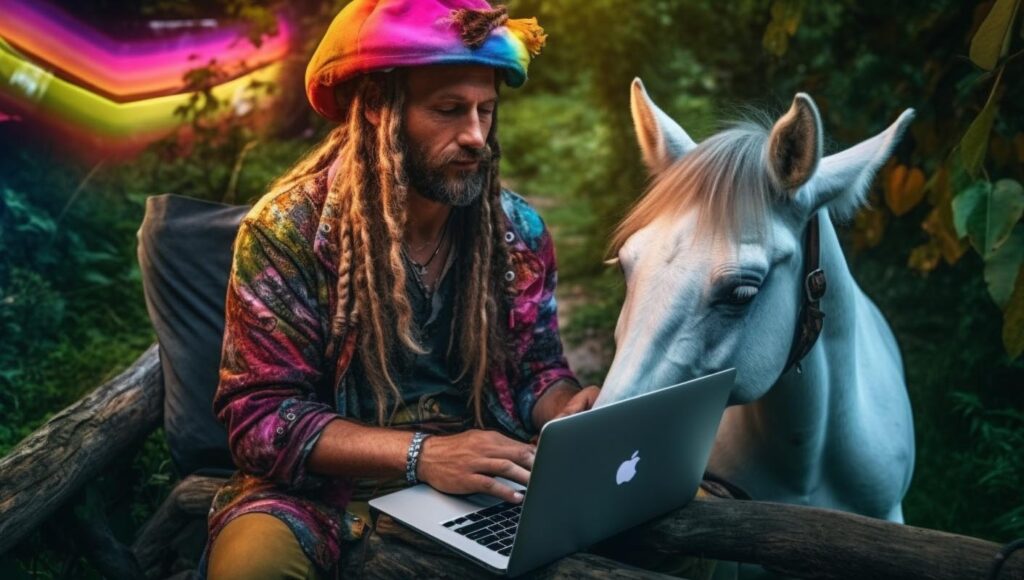
What are some Dropbox alternatives that prioritize user privacy and do not share data with governments?
There are several Dropbox alternatives that prioritize user privacy and do not share data with governments. One of the most notable is Tresorit, which is a secure and encrypted cloud storage solution based in Switzerland. Tresorit uses end-to-end encryption to ensure that only you have access to your data, and its servers are located in highly secure Swiss data centers. Another option is Sync.com, which is a Canadian-based cloud storage service that also offers end-to-end encryption and zero-knowledge authentication. This means that even the company itself cannot access your data, and your files are stored in highly secure Canadian data centers. Other privacy-focused Dropbox alternatives include pCloud, SpiderOak, and Nextcloud.

What are some old and reliable cloud storage services, like Dropbox, that have a proven track record of success?
While there are many newer cloud storage services on the market, some users may prefer the reliability and proven track record of older and more established providers. One example is Google Drive, which was launched in 2012 and has since become one of the most popular cloud storage solutions available. It offers features like real-time collaboration, automatic syncing across devices, and integration with other Google services like Gmail and Google Docs. Another option is Microsoft OneDrive, which has been around since 2007 and is particularly popular among Windows users. It offers a range of plans and features, including integration with Office 365, automatic backup of photos and videos, and the ability to share files with others. Both of these services have a long history of success and are widely trusted by users around the world.

What are some new cloud storage services that can compete with Dropbox?
There are several new cloud storage services emerging in the market that are gaining popularity and can compete with Dropbox. One such service is pCloud, which offers secure cloud storage with client-side encryption. Another service is Sync.com, which also provides end-to-end encryption and a zero-knowledge policy. Nextcloud is an open-source alternative that allows users to self-host their cloud storage, providing complete control over their data. Tresorit is another secure cloud storage service that offers end-to-end encryption and two-factor authentication. Another emerging service is Koofr, which provides a free plan and affordable premium plans with advanced features. Lastly, Mega.nz is another cloud storage service with a lavish amount of free storage and client-side encryption. These services are reliable, secure, and affordable alternatives to Dropbox that are worth considering.














